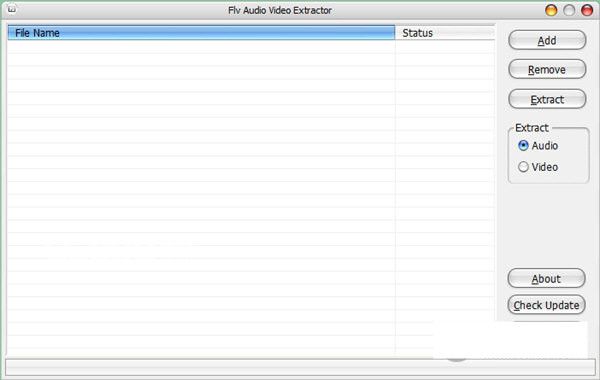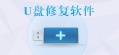FlV Audio Video Extractor V3.0 免费版
 无插件
无插件
 360 √
360 √
 腾讯 √
腾讯 √
 金山 √
金山 √
 瑞星 √
瑞星 √
FlV Audio Video Extractor是一款很实用的flv音频提取软件,用户可以从FLV视频中提取音频文件,你可以自由设定导出的格式和其他参数,这款软件操作起来非常的简单,如果有需要的朋友可以来下载试试。
功能特色
它包含完成此任务的必要和足够的选项,因此,即使是很少或没有使用该软件的经验的用户也可以解决。
支持批处理,因此您可以在其中添加任意数量的FLV视频到任务列表中进行提取。可以在导航磁盘目录时将这些项目放置在主窗口中。
可以查看每个文件的完整路径和状态,选择要在音频和视频之间提取的流类型,指示保存目录,并让Flv Audio Video Extractor处理提取操作。
另外,如果您改变主意并一键检查软件更新,则可以从列表中删除任何条目。提取的音频流保存为MP3轨道,而视频流保存为AVI剪辑。他的工具没有提供其他值得注意的选择。
只占用少量的CPU和RAM即可正常工作,因此在我们的测试中只占用了很少的系统性能。没有错误对话框弹出,并且没有冻结或崩溃。作业迅速进行,生成的文件具有高质量的音频和视频。
使用说明
1、运行该程序后进入其主页面;
2、导入需要提取的FLV视频文件;
3、设置要提取的文件类型;
4、点击“extract”执行提取操作。
安装说明
1、在本站下载该软件并解压;
2、打开软件安装包点击确认;
3、选择安装路径点击下一步;
4、等待安装完成即可。
下载地址
热门软件
EV远程协助电脑版 V0.2.0 官方版
爱wifi V2.1 绿色版
小智双核浏览器 V5.0.3.20 官方最新版
有道云笔记 V6.10.1 官方安装版
加密狗检测工具 V3.0 绿色版
同花顺 V7.9.1.5 远航版
Office Tool Plus免安装版 V8.2.3.2 绿色免费版
封神太子2清澈辅助 V0.1 绿色版
幂果倒数纪念日 V1.2.0 最新电脑版
ATIFlash(显卡刷bios工具) V4.17 简体中文版
装机必备 更多+
大家都在看
电脑软件专题 更多+